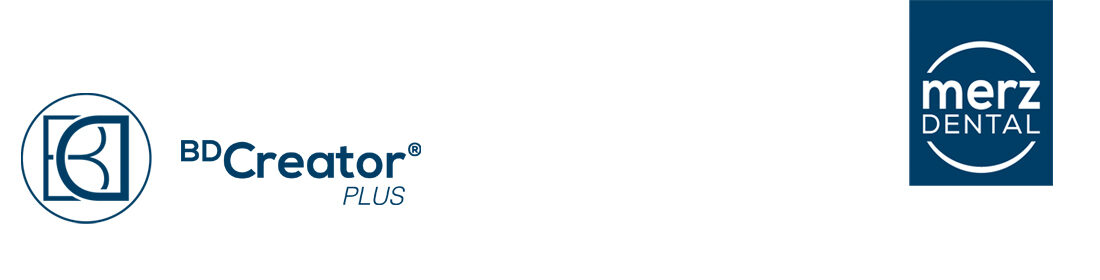In this step, you have to define 3 points that determine the occlusal plane. The points are shown when this step is loaded.
You may use the mouse and move the points.
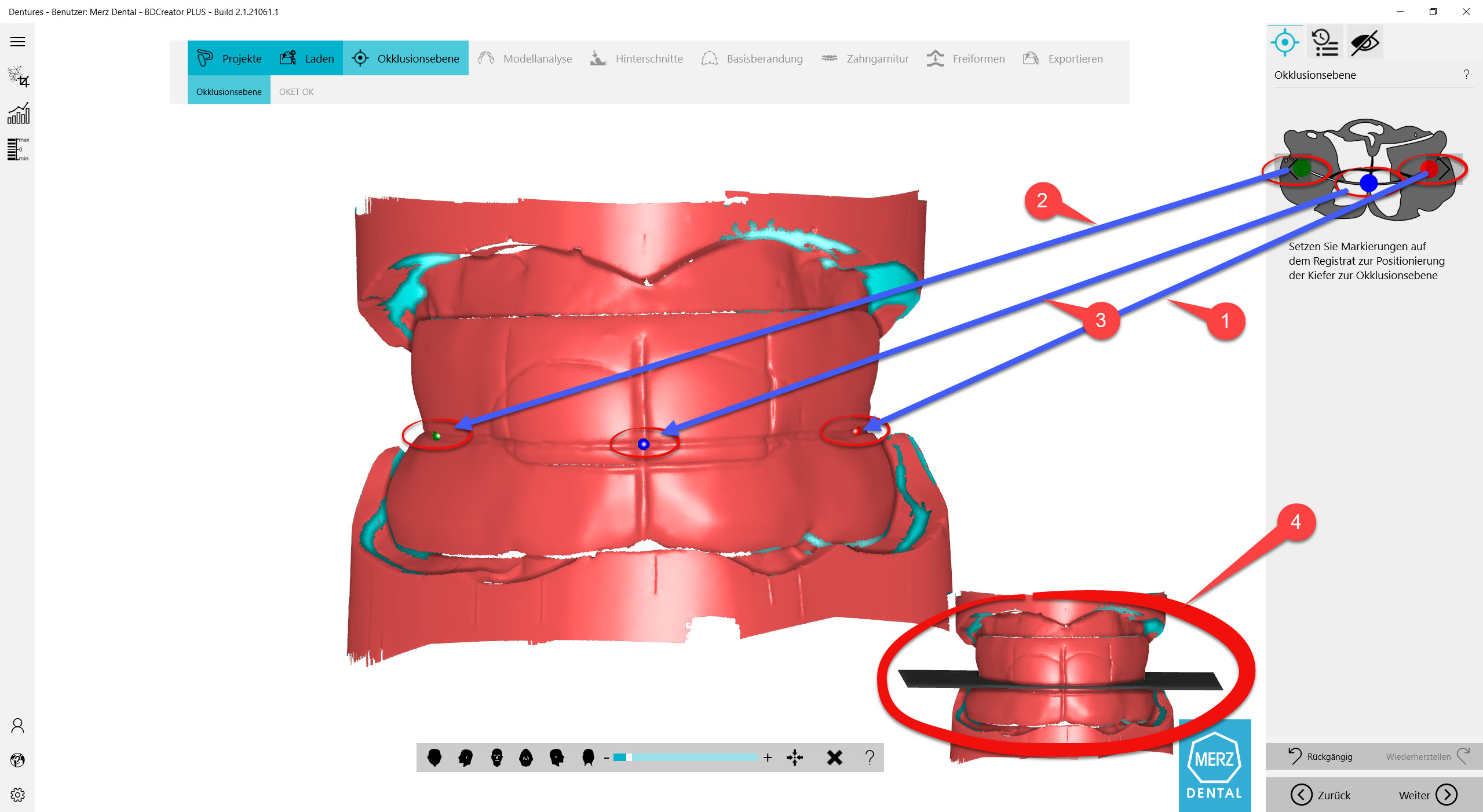
The blue point (3) determines the horizontal center of the model. This point will become the 0/0 coordinate on the OKET in the next step.
The green (2) and the red (1) point have to be at the same distance from the blue one so that the OKET is rotated the correct way.
Points may also be set in spaces if they are not too big.