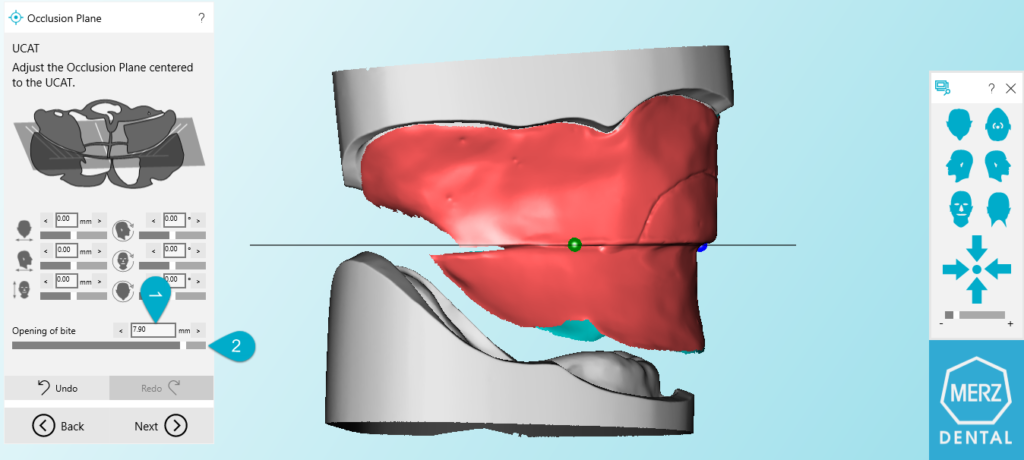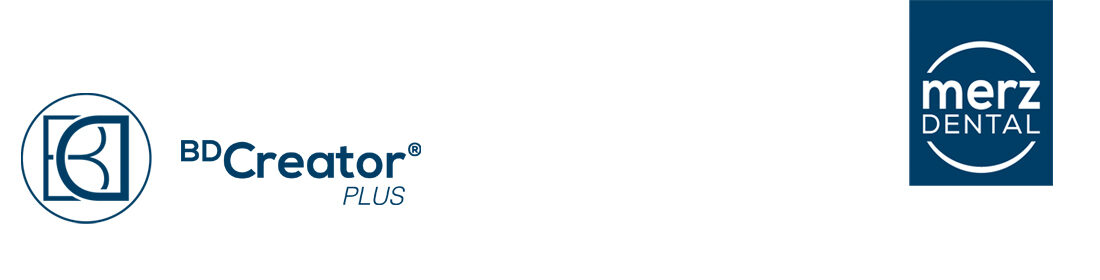At this step, all models that have been loaded must be aligned to each other. Upper and lower jaw, as well as the aesthetic plate, is shown. These models must be aligned on the UCAT.
The lines on the UCAT show lines (2) that are important for the static of the denture in the end.
The aesthetic plate must be located exactly in the middle of the UCAT. The stripes on the left and right-hand side of the model should be the same.
The middle of the incisors (3) should be located correctly in the center of the UCAT. The becomes the 0/0 in the coordinate system the CAD works with. Calculation of later steps is based on the correct position of the models on the UCAT.
The user may move the model in all 3 directions using the sliders (1) In the wizard or rotate it in a specific direction if needed.
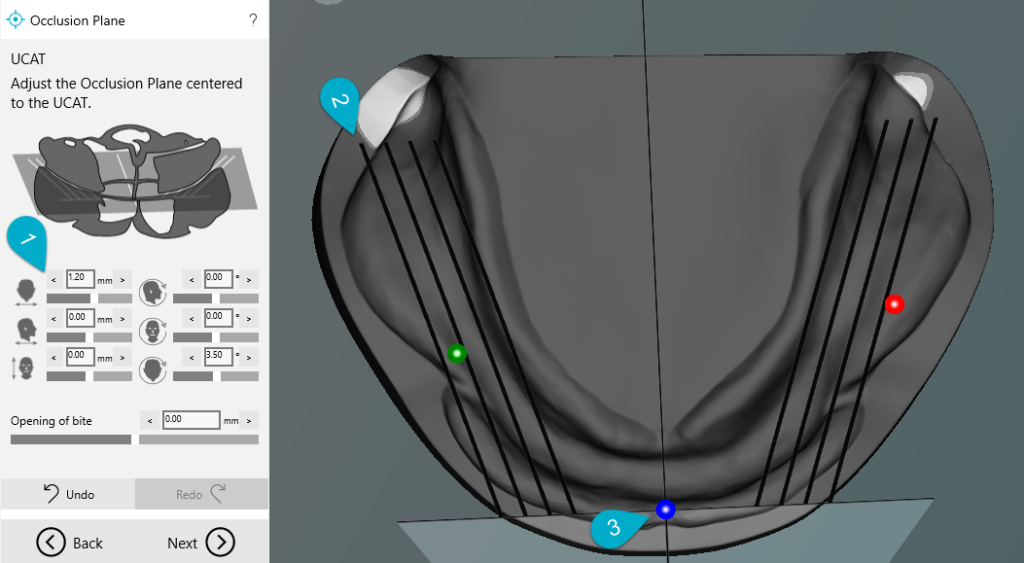
You can also change the vertical dimension by setting a value (1) or using the slider (2)